![]()
![]()
|
|
|
Backup options
The Backup options window looks as following:
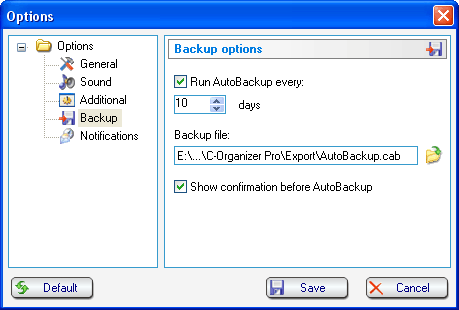
Using this window, you can activate a backup option, set a time period between creating backup copies and specify the backup database file.
If the Auto Backup option is active, you will see the Auto Backup confirmation dialog box at program's start:
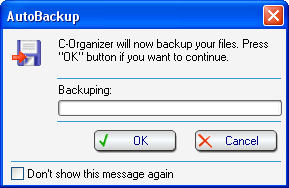
You can forbid showing this window by turning on ôDonÆt show this message againö option or by turning off the appropriate option in Backup options.
|
|
Copyright ⌐ CSoftLabÖ 2000-2004 All Rights Reserved. |